Great Plains Software (now Microsoft Dynamics GP) helps businesses manage accounting, payroll, and operations. It’s still a strong and flexible choice in 2025 for businesses needing reliable ERP tools.
Great Plains Software, now known as Microsoft Dynamics GP, is a popular business management tool. Many companies, especially small and mid-sized ones, use it to manage their accounting, payroll, inventory, and daily operations.
Even though it’s an older system, it’s still trusted by thousands of businesses across the world in 2025. In this article, we’ll explain what Great Plains Software is, what it does, who it’s for, and whether it’s still a good choice today.
What Is Great Plains Software?
Great Plains Software began in the 1980s as an accounting software solution. It was designed to help small businesses handle their finances more easily. Over time, it grew into a full ERP (Enterprise Resource Planning) system.
In 2001, Microsoft bought Great Plains and renamed it Microsoft Dynamics GP. While the name changed, many people still call it “Great Plains” today. The software is still used by thousands of businesses to manage:
- Finances
- Payroll
- Sales
- Purchasing
- Inventory
- Human resources
- Reporting
It’s a complete solution for companies that want reliable, on-premise software with strong accounting features.
What Can Great Plains Software Do?

Great Plains Software is built to help you run your business more efficiently. It allows you to store, track, and manage all your important business data in one system.
Key Features of Great Plains Software:
- Accounting & General Ledger
Easily track your income, expenses, and budgets. - Payroll Management
Pay employees, manage taxes, and keep payroll records. - Inventory Control
Monitor product stock levels, reorder points, and track inventory across locations. - Sales & Purchasing
Create quotes, invoices, and purchase orders. Keep track of customer and vendor records. - Financial Reporting
Run real-time reports to understand profits, losses, and overall business health. - Bank Reconciliation
Match your business records with bank statements to keep everything accurate. - Fixed Asset Management
Manage company equipment, depreciation, and asset lifecycle.
These features help businesses automate manual tasks, save time, and reduce errors.
Who Should Use Great Plains Software?
Great Plains is best for small and medium-sized businesses (SMBs). It works well for companies that want a strong financial system without moving everything to the cloud.
Industries That Use Great Plains:
- Manufacturing
- Retail
- Healthcare
- Wholesale Distribution
- Nonprofits
- Professional Services
If your company needs a stable system to handle daily operations and financials, Great Plains can be a smart choice.
Is Great Plains Software Still a Good Option in 2025?
Yes! Even in 2025, Great Plains is still relevant for many businesses.
👍 Pros:
- Trusted and reliable software
- Powerful accounting features
- Works well with Microsoft products like Excel and Outlook
- Can be customized to fit business needs
- Strong community and support network
👎 Cons:
- Older user interface
- Not cloud-native (though it can be hosted in the cloud)
- Fewer updates compared to newer tools
If you want a cloud-based system with a modern look and feel, you might prefer Microsoft Dynamics 365. But for companies that value stability and control, Great Plains still delivers.
On-Premise vs. Cloud Hosting
Originally, Great Plains was an on-premise software, meaning it was installed on your local computers or servers. Today, many companies run Great Plains in the cloud, using services like:
- Microsoft Azure
- Private cloud hosting providers
- Hybrid setups (a mix of local and cloud hosting)
This flexibility helps you get the best of both worlds: strong security and anytime access.
How Much Does Great Plains Software Cost?
The price of Great Plains Software depends on:
- Number of users
- Features you need
- Deployment method (on-site or cloud)
- Support and updates
💵 Typical Pricing:
- Software License: $3,000+ per user (one-time or subscription)
- Implementation: $5,000 – $30,000+ depending on business size
- Ongoing Costs: Annual support, updates, cloud hosting (if needed)
For the best pricing, work with a certified Microsoft Dynamics GP partner who can give a custom quote and setup plan.
Can You Customize Great Plains Software?
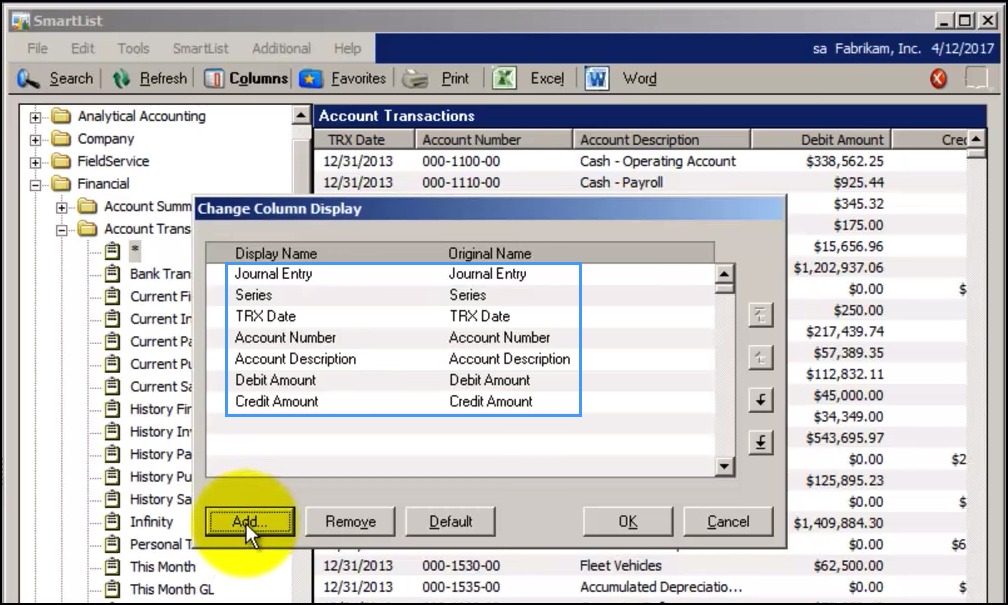
Yes, one of the biggest benefits of Great Plains is that it’s highly customizable.
You can:
- Add new fields or screens
- Create special reports
- Automate tasks
- Connect it with Power BI for visual dashboards
- Use third-party add-ons to expand features
This makes it a great choice for businesses with unique processes or industry-specific needs.
Is Great Plains Secure?
Absolutely. Great Plains (Dynamics GP) comes with strong security features, including:
- User roles and permissions
- Login history and audit tracking
- Data encryption
- Integration with Microsoft Active Directory for login control
- Backup and restore options
You can also boost security further with cloud hosting and modern access controls like two-factor authentication.
Alternatives to Great Plains Software
If you want something more modern or cloud-native, you might consider:
- Microsoft Dynamics 365 – A newer cloud ERP system
- QuickBooks Enterprise – For smaller businesses
- NetSuite – Popular for fast-growing companies
- SAP Business One – Strong global ERP system
- Sage Intacct – Finance-first cloud ERP
Each has its own strengths, so it depends on your business goals.
FAQs:
1. Is Great Plains Software still supported?
Yes, Microsoft still supports Dynamics GP with regular updates and customer support through partners, especially for businesses that prefer on-premise systems.
2. Can I use Great Plains in the cloud?
Yes, Great Plains can be hosted on Microsoft Azure or third-party cloud platforms. This allows remote access and added security without needing local servers.
3. Is Great Plains hard to learn?
While it may look older, most users find it easy to learn with training. Many accounting professionals are already familiar with its layout and functions.
4. Can Great Plains integrate with other tools?
Yes, it integrates well with Microsoft Office, Power BI, and third-party tools for reporting, e-commerce, and payroll processing.
5. What is the difference between Great Plains and Dynamics 365?
Great Plains is older, on-premise software. Dynamics 365 is a newer, cloud-first system. Both manage business operations but differ in features, flexibility, and look.
Conclusion:
Great Plains Software remains a trusted solution for small and mid-sized businesses needing powerful financial and ERP tools. With its deep features, customization options, and Microsoft integration, it continues to deliver value in 2025. While it may not be cloud-native, it offers stability and flexibility. Whether you’re upgrading your current system or starting fresh, Great Plains (Microsoft Dynamics GP) is still a strong and smart option.
Related Post:
- Adaptive Software Development – Beginner-Friendly Guide!
- Software Companies Near Me – Simple Guide!
- Tesla Software Update – What It Is and Why It Matters!
